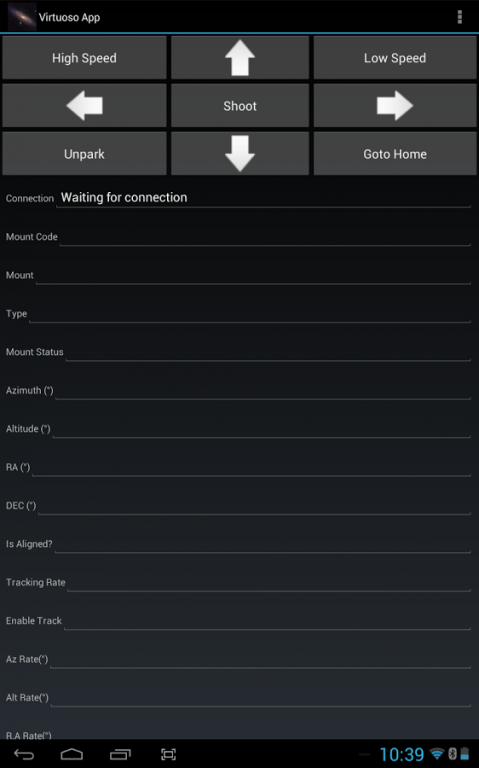Virtuoso Telescope Control 1.7.4
Free Version
Publisher Description
Virtuoso App is a driver for Altazimutal and Equatorial Mounts from SkyWatcher, made by Armazém do Telescópio, specially designed to work with SkySafari. it can connect to the telescope directly by appropriate Wifi, Bluetooth and USB serial Devices. It is also possible to control the app throught a computer using The Stellarium Control Protocol. Optimized to run in tablets with screens of 7'' or more, altought it also runs in lower screens models.
Features:
- Connection with the telescope: Wifi, USB Serial or Bluetooth(Only direct connect)
- Integrated Control Panel
- 2-Star alignment
- Control throught SkySafari(Tablet or smartphone) and Stellarium(Requires external computer)
- Automatic track
- Track rates: Sidereal, lunar, solar, king and custom
- Park function
How to use it:
In Virtuoso app:
- Choose connection type(Bluetooth, Wifi or USB) by tapping over "Waiting for connection"
- Choose the device you want to connect by tapping over it, or in case of a Wifi-RS232 device, insert the IP/Port of the device and tap in "Accept Changes". In case of the driver starts to complain about I/O errors, check if the telescope and the device are properly powered on and try again.
- Choose the mount if the driver don't detected it automatically
- Choose the mount type(Altazimutal ou Equatorial)
- You're ready to go
In SkySafari
- go to settings > telescope > setup
- In Equipment Seection session, Select "SkyWatcher Synscan"
- In Mount Type session, choose Alt-Az goto, Equatorial Goto (Fork) or Equatorial Goto (German), according to the type you choose for you mount.
- In Communication Settings, choose "Connect via Wifi" and insert "IP Address": 127.0.0.1 and "Port Number": 4030
- Go back to the main screen of the app
- Tap in Telescope, then Connect
- You're ready to go!
About Virtuoso Telescope Control
Virtuoso Telescope Control is a free app for Android published in the Recreation list of apps, part of Home & Hobby.
The company that develops Virtuoso Telescope Control is Armazém do Telescópio Ltda. The latest version released by its developer is 1.7.4. This app was rated by 2 users of our site and has an average rating of 5.0.
To install Virtuoso Telescope Control on your Android device, just click the green Continue To App button above to start the installation process. The app is listed on our website since 2014-07-08 and was downloaded 149 times. We have already checked if the download link is safe, however for your own protection we recommend that you scan the downloaded app with your antivirus. Your antivirus may detect the Virtuoso Telescope Control as malware as malware if the download link to com.armazemdotelescopio.virtuosoapp is broken.
How to install Virtuoso Telescope Control on your Android device:
- Click on the Continue To App button on our website. This will redirect you to Google Play.
- Once the Virtuoso Telescope Control is shown in the Google Play listing of your Android device, you can start its download and installation. Tap on the Install button located below the search bar and to the right of the app icon.
- A pop-up window with the permissions required by Virtuoso Telescope Control will be shown. Click on Accept to continue the process.
- Virtuoso Telescope Control will be downloaded onto your device, displaying a progress. Once the download completes, the installation will start and you'll get a notification after the installation is finished.